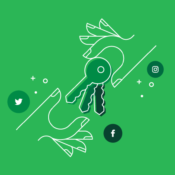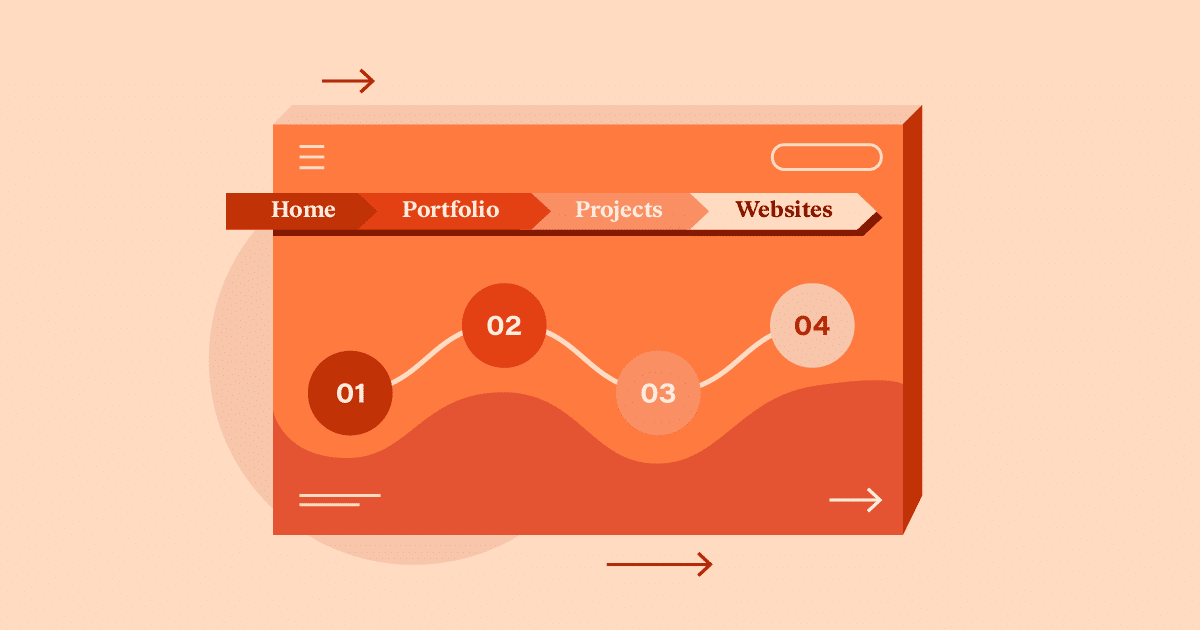
October 4, 2025
/
What is Breadcrumbs: The Complete Guide to Smarter Navigation and SEO
In modern web design, small elements can make a big difference. Breadcrumbs are one of those features that often go unnoticed by casual users but are incredibly powerful for both user experience and SEO performance. Whether you’re managing a corporate website in Jordan, building an e-commerce platform for the Middle East, or designing a WordPress site targeting global customers, understanding breadcrumbs website navigation is essential.


What Are Breadcrumbs in a Website?
A breadcrumb trail (also called navigation path) is a small set of links that shows users where they are on a site and how they got there. It usually appears near the top of the page, below the navigation bar. Example: Home > Blog > SEO > Breadcrumbs This simple line helps users navigate backward without confusion. More importantly, it tells Google and other search engines about your site structure, which boosts rankings.Why Are They Called Breadcrumbs?
The term comes from the fairy tale Hansel and Gretel, where the children left a trail of bread crumbs to find their way home. Similarly, on a website, it help visitors trace their path back.Types of Breadcrumbs
Not every breadcrumb trail is the same. Here are the main types:1. Hierarchy-Based Breadcrumbs
Hierarchy-based breadcrumbs are the most common type used in website design. They display the site structure from the homepage to the current page, helping users understand exactly where they are within the website’s hierarchy. Example: Home > Category > Subcategory > Page This type of breadcrumb navigation improves both user experience (UX) and SEO structure by showing clear internal linking between pages. Search engines like Google use hierarchical breadcrumbs to better crawl and organize your content, which can enhance your visibility in search results. It also reduces bounce rates and makes navigation smoother, especially for large websites or blogs with complex architecture.2. Attribute-Based Breadcrumbs
Attribute-based breadcrumbs are widely used in e-commerce websites, as they display the attributes or filters a user selects while browsing—such as category, brand, size, or color. Example: Home > Shoes > Women > Nike > Running This type of breadcrumb trail helps shoppers easily modify or backtrack their choices, making it an essential feature for online store navigation. Attribute-based breadcrumbs not only improve the shopping experience but also enhance product SEO by showing contextual relationships between products, categories, and attributes. This helps search engines understand your product taxonomy and improves indexing.3. History-Based Breadcrumbs
History-based breadcrumbs are dynamic and display the user’s browsing path through the website, rather than the static structure. They record the sequence of pages visited, allowing users to return to previously viewed content quickly. Example: Home > Search Results > Product Page This type of breadcrumb focuses on user behavior and enhances navigation efficiency, particularly for websites with multiple layers or extensive search functions. By improving usability and engagement, history-based breadcrumbs can keep visitors on your site longer, boosting both the user journey and overall site performance metrics.Breadcrumbs and SEO: Why They Matter
it is not only a design feature—they’re a ranking factor in SEO.SEO Benefits of Breadcrumbs:
1. Improved Crawlability
One of the key SEO benefits of breadcrumbs is improved crawlability. By displaying a clear and logical structure, it help search engines like Google understand how your website is organized. This makes it easier for crawlers to follow internal links and discover deeper pages that might otherwise be overlooked In SEO terms, breadcrumb navigation strengthens internal linking and distributes link equity across your site. This helps Google identify the relationship between categories, subcategories, and individual pages improving how your content is evaluated and ranked.2. Better Indexing
Breadcrumbs also play a vital role in content indexing. When Google crawls your website, it uses breadcrumbs to determine where each page belongs in the hierarchy. This allows the search engine to index your pages more effectively and display relevant content for specific search queries. As a result, implementing structured breadcrumbs can enhance your site visibility and improve the appearance of URLs in search results. This makes your website look more organized and trustworthy to both search engines and users.3. Enhanced User Experience
From a user experience (UX) perspective, breadcrumbs make navigation effortless. They allow visitors to see where they are and easily backtrack to previous sections without getting lost, especially useful on large websites with multiple layers of content. Good breadcrumb design reduces friction and helps users spend more time on your site. When navigation feels intuitive, visitors are more likely to explore related pages, increasing engagement and satisfaction, both of which are positive SEO signals.4. Lower Bounce Rate
Breadcrumbs can significantly reduce your bounce rate by encouraging users to browse more pages instead of leaving after visiting one. When people can quickly move between sections or go back to higher-level categories, they are more likely to stay engaged. This improved site navigation not only keeps users active longer but also strengthens your overall SEO performance. Search engines interpret lower bounce rates as an indicator of high-quality content and usability both essential for better rankings.5. Rich Snippets in Google
Another major advantage of using breadcrumbs is the potential to appear as rich snippets in Google search results. When implemented with structured data (schema markup), breadcrumbs replace traditional URLs under your page title, creating a cleaner and more informative snippet. This enhanced visibility can increase your click-through rate (CTR) and attract more organic traffic. By providing clear navigation paths in search results, breadcrumb schema improves how users and Google perceive your website reinforcing authority and trust.Breadcrumbs in Google Search
When optimized properly, breadcrumb results display in search listings instead of long URLs. This makes your listing cleaner and more clickable. Example: Instead of: www.example.com/category/subcategory/page You’ll see: Home > Category > Page This improves visibility and encourages users to visit your site.Breadcrumbs Website Design: Best Practices
Good design is key for breadcrumbs. Here’s how to optimize them:- Placement: Always put breadcrumbs near the top, under the navigation bar.
- Readability: Use short labels.
- Separators: Arrows (>) or slashes (/) are standard.
- Clickable Links: Every breadcrumb (except the last) should be clickable.
- Mobile-Friendly: Ensure they scale well on smartphones.
- Consistency: Use the same style across your website.
WordPress Breadcrumbs
If your site is built on WordPress, adding breadcrumbs is straightforward.1. Plugins
One of the easiest ways to add WordPress breadcrumbs is through SEO plugins such as Yoast SEO or Rank Math. These tools include built-in breadcrumb features that automatically generate navigation paths based on your site’s structure. By enabling breadcrumbs in these plugins, you not only improve crawlability and internal linking, but you also enhance how your pages appear in Google’s search results. Yoast and Rank Math allow for full customization of breadcrumb labels, separators, and hierarchy, making them ideal for optimizing both SEO performance and user experience.
2. Themes
Many modern WordPress themes come with breadcrumb options already integrated into the design. You can usually activate them directly through the theme settings or customizer panel without using additional plugins. This built-in functionality ensures your breadcrumb navigation fits naturally with your website’s visual layout and branding. Well-designed themes that include breadcrumbs help create a seamless experience for visitors while reinforcing website hierarchy and improving overall SEO readability.
3. Customization
For full control, you can customize your WordPress breadcrumbs to align perfectly with your website design and navigation style. You can adjust labels, change the breadcrumb trail structure, or modify how parent and child categories appear. This level of customization helps maintain brand consistency and ensures your breadcrumbs reflect your site’s content organization accurately. Properly customized breadcrumbs not only improve user engagement but also strengthen your site architecture, which is a critical factor for search engine optimization.How to Conduct Breadcrumb Implementation
Implementing breadcrumbs correctly is essential for improving both SEO performance and user navigation. Whether you’re running a blog, e-commerce store, or portfolio site, following a structured process ensures your breadcrumb trail works efficiently and enhances your website’s usability. Here’s a step-by-step guide:Step 1: Analyze Site Structure
Before adding breadcrumbs, start by reviewing your site structure. Ensure that your categories, subcategories, and pages are logically organized and follow a clear hierarchy. This makes it easier to create breadcrumb paths that accurately represent your website’s layout. A well-defined content structure helps both users and search engines understand how different sections relate to each other. Proper organization ensures that your breadcrumb navigation reflects a consistent and SEO-friendly hierarchy, which boosts your crawlability and internal linking.Step 2: Choose Breadcrumb Type
Different websites require different breadcrumb formats. For example, blogs typically use hierarchy-based breadcrumbs to reflect content depth; e-commerce sites benefit most from attribute-based breadcrumbs that display filters and product categories; while portfolio websites may use history-based breadcrumbs to track user movement. Selecting the right breadcrumb type ensures relevance and improves the user experience (UX). When the breadcrumb style matches your content type, visitors can navigate intuitively a critical factor for retaining engagement and improving SEO performance.Step 3: Add Breadcrumbs to Your Pages
Depending on your CMS or website platform, there are multiple ways to implement breadcrumbs. In WordPress, for instance, you can use plugins like Yoast SEO or Rank Math, or activate built-in breadcrumb options within your theme settings. Other platforms may allow manual integration through code snippets or drag-and-drop modules. The key is to ensure the breadcrumbs appear consistently across all pages and are placed in a visible, user-friendly location typically below the header and above the page title.Step 4: Optimize for Search Engines
Once your breadcrumbs are added, it’s important to optimize them for search engines. Use structured data (schema markup) so that Google can correctly interpret and display your breadcrumbs in search results as rich snippets. Additionally, make sure each breadcrumb label clearly represents its linked page and maintains a consistent hierarchy. Well-optimized breadcrumbs not only improve crawlability but also help Google understand your content relationships, which can enhance your organic rankings and click-through rates.Step 5: Test User Navigation
After implementation, always test your user navigation flow. Check whether users can easily follow the breadcrumb trail, click back to parent pages, and navigate without confusion. Good breadcrumb usability is essential for retaining visitors and reducing bounce rates. Conducting user tests helps you identify navigation bottlenecks or design issues early, ensuring that your breadcrumbs enhance rather than complicate the browsing experience.Step 6: Monitor Performance
Finally, track how your breadcrumbs affect user behavior and SEO metrics. Use analytics tools like Google Analytics or Search Console to monitor key indicators such as time on page, bounce rate, and CTR (click-through rate) from search results. By observing performance data, you can refine your breadcrumb strategy over time. Adjusting structure, labels, or placement based on real user insights ensures your breadcrumb navigation continues to improve both UX and SEO outcomes.Frequently Asked Questions
- What is a breadcrumb in a website? A breadcrumb is a navigation trail that shows the user’s path on a site.
- Do breadcrumbs improve SEO? Yes, they improve navigation, indexing, and search appearance.
- How do I add breadcrumbs in WordPress? Use SEO plugins like Yoast SEO or Rank Math for easy implementation.
- What’s the difference between breadcrumb plugins and manual setup? Plugins automate the process, while manual setup allows full customization.
- Can I use breadcrumbs on every site? Yes, from blogs to e-commerce platforms.
- Do breadcrumbs affect bounce rates? Yes, they encourage users to explore more pages.
- What separator is best for breadcrumbs? Arrows (>) are the most common and recommended.
- Do breadcrumbs appear in Google search results? Yes, properly optimized breadcrumbs can be shown as a path in search listings.
- Are breadcrumbs important for mobile websites? Absolutely. They improve user navigation on smaller screens.
- Can breadcrumbs be disabled? Yes, but it’s not recommended as they provide SEO and UX benefits.
Conclusion
Breadcrumbs are small, yet extremely impactful. They improve navigation, enhance user experience, and strengthen SEO. Whether you are implementing WordPress breadcrumbs, optimizing a large e-commerce site, or designing a corporate website, proper breadcrumb setup is essential for success.Want to boost your website’s SEO and usability with breadcrumbs?
Our team of experts can help design, implement, and optimize breadcrumb navigation for your website, tailored for both Middle Eastern and global markets. Contact us today and start improving your site’s structure and search engine performance.Recent Posts
abdelrahman.qazaer@gmail.com/0 Comments
Learn About Common Marketing Copywriting Mistakes
abdelrahman.qazaer@gmail.com/0 Comments
Social Media Takeovers: A Complete Guide for Brands, Creators, and Marketers
abdelrahman.qazaer@gmail.com/0 Comments